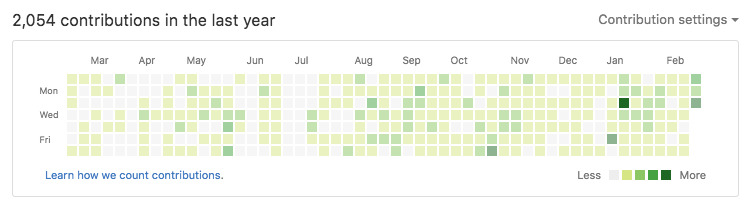So a couple days ago I published generator-stratic@1.0.0-beta.1 to npm. Since Stratic is now officially in beta, I thought I'd write up a guide to converting a regular, static site to a Stratic-powered blog.
Each step in this blog post (part 1 of 2[?]) will take you closer to having a fully-functional blog, but because of Stratic's decoupled design, you can work through them at your own pace. Each step will leave you with a functional environment (i.e. nothing will be "broken" such that you can't work on your website anymore).
You can see the steps in this post in action at straticjs/static-to-stratic. Each commit corresponds to a step in this post.
Let's get started!
Initial setup
The site we'll be converting is currently pretty simple. It has an index.html and a projects.html. Each of these includes /css/main.css and /js/main.js. Also, they both have a navigation section and a footer that are duplicated across each page. Each time Alyssa P. Hacker - the website's owner - makes a change to these (for example to fix the copyright year in the footer), she has to change both HTML files. The best way for her to add a new page will be to copy an existing HTML file and then change it. This is a little unideal.
Alyssa tracks her website on GitHub (in the example repository mentioned above). Here are links for the index.html and the projects.html we'll be working with.
Here's a visual of the project layout:
% tree .
.
├── css
│ └── main.css
├── index.html
├── js
│ └── main.js
└── projects.html
2 directories, 4 files
When Alyssa needs to preview her website, she manually runs http-server ..
Since Alyssa uses GitHub she publishes her website on GitHub Pages, so her website is in the master branch of her git repository. (Here we're assuming that the repository is called aphacker.github.io or something, instead of static-to-stratic.)
In addition to adding blog support, we'll improve Alyssa's website by reducing duplication while still allowing her to publish to GitHub Pages.
Step 1 - adding gulp
Before we do anything else, we need to add a build system. Stratic is designed to work with [gulpjs][], so that's the one we'll be using.
Adding gulp is super easy. First, we need to create a package.json, so we do npm init:
% npm init
This utility will walk you through creating a package.json file.
It only covers the most common items, and tries to guess sensible defaults.
See `npm help json` for definitive documentation on these fields
and exactly what they do.
Use `npm install <pkg> --save` afterwards to install a package and
save it as a dependency in the package.json file.
Press ^C at any time to quit.
name: (static-to-stratic)
version: (1.0.0)
description: Personal website of Alyssa P. Hacker
entry point: (index.js)
test command:
git repository: (https://github.com/straticjs/static-to-stratic.git)
keywords:
author: Alyssa P. Hacker <alyssaphacker@example.net>
license: (ISC) AGPL-3.0+
About to write to /Users/alex/Development/static-to-stratic/package.json:
{
"name": "static-to-stratic",
"version": "1.0.0",
"description": "Personal website of Alyssa P. Hacker",
"main": "index.js",
"scripts": {
"test": "echo \"Error: no test specified\" && exit 1"
},
"repository": {
"type": "git",
"url": "git+https://github.com/straticjs/static-to-stratic.git"
},
"author": "Alyssa P. Hacker <alyssaphacker@example.net>",
"license": "AGPL-3.0+",
"bugs": {
"url": "https://github.com/straticjs/static-to-stratic/issues"
},
"homepage": "https://github.com/straticjs/static-to-stratic#readme"
}
Is this ok? (yes) yes
A couple things to note here: in general, the defaults are fine to accept. We've provided a description and an author, but these are optional since this isn't actually going to be published on the npm registry. They're just kind of nice to have.
The same goes for the license, which in this case is the Affero GPL 3.0 or above - however, as the copyright holder you are of course free to choose whatever license you want. (Or no license, although I'd discourage you from doing that.)
Once we have a package.json, we can go ahead and install gulp and another module we'll need, ecstatic:
% npm install --save-dev gulp ecstatic
If you haven't used gulp previously, you'll also need to install gulp-cli:
% npm install -g gulp-cli
At this point, we'll need to move some files around. Now that we have a build system, we can organize our repository however we want instead of putting stuff exactly where we want it in production.
You can do this however you want. The organization that you'll find most projects using, though, is to put stuff in a src directory. Let's make that right now.
% mkdir src
% git mv *.html src
% git mv css src/styles
% git mv js src/scripts
Finally, create a file named gulpfile.js and put the following in it:
var gulp = require('gulp'),
http = require('http'),
ecstatic = require('ecstatic');
gulp.task('build:html', function() {
gulp.src('src/*.html')
.pipe(gulp.dest('dist'));
});
gulp.task('build:css', function() {
gulp.src('src/styles/*')
.pipe(gulp.dest('dist/css'));
});
gulp.task('build:js', function() {
gulp.src('src/scripts/*')
.pipe(gulp.dest('dist/js'));
});
gulp.task('watch', ['build'], function() {
gulp.watch('src/*.html', ['build:html']);
gulp.watch('src/styles/*', ['build:css']);
gulp.watch('src/scripts/*', ['build:js']);
});
gulp.task('serve', ['watch'], function() {
http.createServer(
ecstatic({ root: __dirname + '/dist' })
).listen(8080);
});
gulp.task('build', ['build:html', 'build:css', 'build:js']);
gulp.task('default', ['serve']);
This gives us a pretty good starting point. This gulpfile defines a couple tasks that simply copy source files into dist. The watch task watches for changes and rebuilds when they occur, and the serve task starts up a server, replacing Alyssa's usage of http-server. This provides exactly the same workflow as before: Alyssa runs one command and then she can look at her site on localhost:8080. You can use different task names if you want (for example, html instead of build:html, etc.), but these are what generator-stratic gives you.
However, there's one problem: Alyssa can't deploy her site anymore. If she pushed like this, visitors would have to visit e.g. https://aphacker.github.io/src/projects instead of https://aphacker.github.io/projects! That's no good.
In order to rectify this, we'll create a new git branch, src. src will contain the source files, and we'll put the final, built site in master, which is what's served by GitHub Pages. So:
% git checkout -b src
% git push --set-upstream origin src
Great. Now, we need to add something to put the built files (i.e. the contents of dist) in master. We'll use the gh-pages module for this. First install it and a dependency we'll need:
% npm install --save-dev gh-pages gulp-util
Next, make it available in the gulpfile by adding a line at the end of require() statements:
var gulp = require('gulp'),
http = require('http'),
ecstatic = require('ecstatic');
And finally, add a deploy task somewhere in the gulpfile:
gulp.task('deploy', ['build'], function(done) {
ghpages.publish(path.join(__dirname, 'dist'), { logger: gutil.log, branch: 'master' }, done);
});
Now whenever Alyssa wants to deploy a new version of her website, she just runs gulp deploy and it'll be taken care of for her. (ProTip™: change the default branch to src on GitHub. That way visitors and new clones see the source files, not the build files generated by a program.)
The very last thing we need to do is add a .gitignore file since we're installing Node modules and have a build directory now. We'll just use GitHub's, adding a line for dist/ at the end:
% curl https://raw.githubusercontent.com/github/gitignore/master/Node.gitignore > .gitignore
% echo "\ndist/\n" >> .gitignore
Now we've got a functionally equivalent development setup based on gulp. Success!
Step 2: converting HTML to Pug
The next step is to convert the HTML to Pug. Pug (formerly known as Jade) is a language that compiles to HTML. It lets you do useful things like inherit from a common layout as well as looping over JavaScript variables. If you're not familiar with Pug, you should go take a look at its syntax now.
The easiest way to do this conversion is to get a program to do it for you. Here's the one I used way back when; you may be able to find a better one. The generated Pug will be valid but not the prettiest - you may want to wait to clean it up since we're going to do some work to reduce the duplication soon.
Once you've got the converted Pug, you should rename the relevant HTML file to have a .pug extention, then replace the contents with the Pug. Do this for each HTML file.
The last step here is to make gulp build the Pug. Install gulp-pug:
% npm install --save-dev gulp-pug
Then add pug = require('gulp-pug') to the end of the var declaration at the top of your gulpfile. Finally, change your html task to look like this:
gulp.task('build:html', function() {
gulp.src('src/*.pug')
.pipe(pug({pretty: true}))
.pipe(gulp.dest('dist'));
});
We'll also need to fix the watch task so it has:
gulp.watch('src/*.pug', ['build:html']);
which will watch Pug files instead of HTML files.
That's it! Alyssa's site is now building with Pug instead of HTML.
Step 3: splitting out the layout
Pug's looping and flow control constructs will be very useful to us later on, but we can get some immediate productivity wins by splitting out the site layout so it's not duplicated across every Pug file.
There's one tricky thing about this: the navigation is mostly the same between pages, but not quite - the page the user is currently on shouldn't be a link. We'll solve this by using a block directive for each link. That way, we can override just what needs to be changed, while introducing no duplication.
You'll have to figure out exactly what parts of your personal layout make sense to be split out. In Alyssa's case, there are three main things that are mostly or fully duplicated across pages:
- The navigation bar
- The footer
- Invisible metadata and script/style includes
These are what we'll split out. First, we'll make a copy of index.pug and put it in src/includes/layout.pug. (Again, you can organize your files however you want - but in projects generated by generator-stratic, utility Pug files go in src/includes.) Next, edit out the page-specific content and replace them with block directives. Finally, edit each navigation bar item so it has its own block directive, leaving the old code as the default for the block directive.
Here's what this looks like when we do this to Alyssa's site:
doctype html
html
head
meta(charset='UTF-8')
link(href='/css/main.css', rel='stylesheet', type='text/css')
block head
body
block heading
nav
ul
block nav-homepage
li
a(href='/') Homepage
block nav-projects
li
a(href='/projects') Projects
block body
footer
p © Copyright 2016 Alyssa P. Hacker.
script(src='/js/main.js', type='text/javascript')
Note how I've replaced the h1 element (the contents of which vary per-page) with block heading, I've added a block head directive so we can specify the title per-page, I've made a block for each navigation link so we can override them if we want to individually (otherwise they'll have the default of being a link), and I've added block body for the main content. I've also cleaned out a bunch of the cruft the automatic converter put in there.
Now, we can edit index.pug so that it inherits from layout.pug - we'll use the extends keyword for this. Then we just fill in the content we want using block. Here's what this looks like after we're finished with Alyssa's site:
extends includes/layout.pug
block head
title Alyssa P. Hacker's homepage
block heading
h1 Alyssa P. Hacker's homepage
block nav-homepage
li Homepage
block body
p This is the homepage of Alyssa P. Hacker. You can check out the projects I've worked on #[a(href='/projects') here].
You'll note that I've cleaned out some cruft here, too. We have one last thing to fix: if we change the layout, nothing will get rebuilt. We can fix this by changing the watch task again so that the line for watching Pug files reads:
gulp.watch(['src/*.pug', 'src/includes/*.pug'], ['build:html']);
Sweet! index.pug is way shorter than what we had before and includes just the content now. We can do the same thing to projects.pug. Then Alyssa can, for example, correct the copyright year in layout.pug - i.e., once - and that change will go into both index.html and projects.html. I've gone ahead and made the change for her.
To give a high-level overview, here's what Alyssa's site looks like now:
% tree -I node_modules .
.
├── dist
│ ├── css
│ │ └── main.css
│ ├── index.html
│ ├── js
│ │ └── main.js
│ └── projects.html
├── gulpfile.js
├── package.json
└── src
├── includes
│ └── layout.pug
├── index.pug
├── projects.pug
├── scripts
│ └── main.js
└── styles
└── main.css
7 directories, 11 files
Next time...
This post is long enough already, so I'll stop here. We've converted Alyssa's site to have a really solid base, so next time we'll build on top of this work to add superpowered blog features, powered by Stratic.
Now go apply this to your own site!